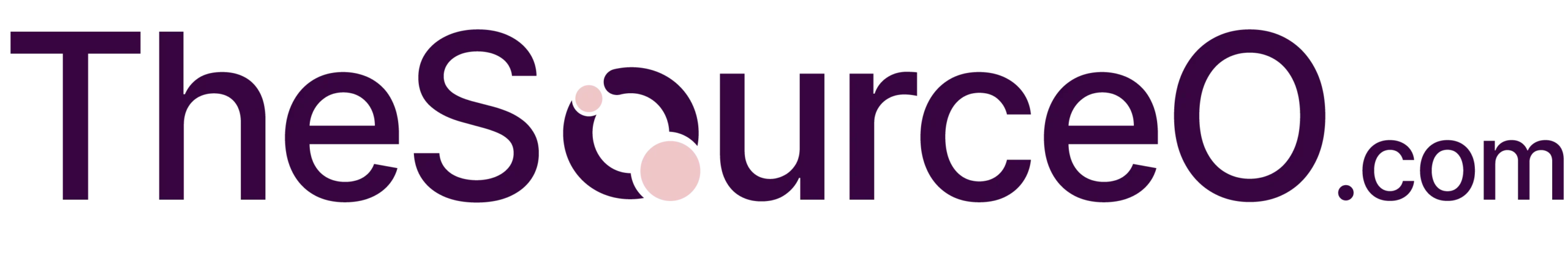What is Email Management?
In today’s fast-paced, digitally-driven world, email has become one of the primary methods of communication for both personal and professional use. However, the sheer volume of emails we receive can often be overwhelming. With inboxes cluttered with unread messages, spam, newsletters, and important work communications, managing emails can become a daunting task. This is where email management comes into play.
Email management refers to the process of organizing, prioritizing, and controlling the flow of emails to enhance productivity and communication efficiency. At its core, email management involves using techniques, strategies, and tools to ensure that your inbox is not only clear but also functional, allowing you to respond to urgent messages promptly and categorize less important ones. By doing so, you regain control over your time and can focus on tasks that matter most.
The Importance of Email Management
Effective email management isn’t just about keeping your inbox tidy; it is about improving productivity, reducing stress, and maintaining communication channels smoothly. Many professionals spend a significant portion of their day checking, reading, and responding to emails. Without a system in place, this can lead to wasted time, missed opportunities, and potential miscommunication. A well-managed inbox is a key factor in time management, allowing you to streamline tasks and avoid the distraction of constant email notifications.
Furthermore, email management helps prevent burnout caused by information overload. The act of regularly organizing your inbox can be therapeutic, giving you a sense of accomplishment and a clearer mind to tackle other responsibilities.
Key Principles of Email Management
Email management is not just about hitting “delete” on unwanted emails; it requires a systematic approach to ensure efficiency. Here are some key principles to follow for successful email management:
- Prioritization: Not all emails demand immediate attention. Learn to prioritize emails based on urgency and importance. Responding to crucial emails first helps prevent important communications from being buried under a flood of less relevant ones.
- Decluttering: Regularly decluttering your inbox by deleting unnecessary emails or archiving old conversations reduces the time spent searching for important messages.
- Categorization: Using folders, labels, or tags to categorize emails can significantly enhance your email management. By creating categories such as “Work,” “Personal,” or “To-Do,” you can quickly locate specific emails without sifting through an endless inbox.
- Automation: Email automation tools allow users to filter and manage emails automatically. For example, rules can be set to send newsletters directly to a folder or mark certain senders as high-priority.
- Time Blocking: Set aside specific times of the day to check and respond to emails. This helps in avoiding constant email checking, which can disrupt workflow and reduce productivity.
The Benefits of Good Email Management Practices
Implementing effective email management practices comes with several notable benefits. Not only does it allow for a more organized inbox, but it also improves efficiency, reduces stress, and enhances communication. Here are some key benefits:
- Increased Productivity: With an organized inbox, you can focus on high-priority tasks instead of getting distracted by email clutter.
- Better Time Management: By categorizing and prioritizing emails, you can allocate your time more effectively, ensuring that you are not constantly pulled away from work to respond to low-priority messages.
- Reduced Email Overwhelm: Email management reduces the anxiety associated with a cluttered inbox, helping you stay calm and in control.
- Faster Response Times: When your inbox is well-organized, finding and responding to important emails becomes easier, allowing you to provide timely replies and maintain professional relationships.
Effective Tools for Email Management
Various tools are available to help streamline the process of managing emails. These tools assist with organizing, filtering, and automating tasks that would otherwise take up valuable time. Some of the most effective email management tools include:
- Inbox by Gmail: This tool offers advanced organization features like bundles for similar emails, snooze functions, and smart replies, making it easier to handle a large number of emails.
- Microsoft Outlook: With its Focused Inbox feature, Outlook helps prioritize important messages while relegating less essential emails to the “Other” tab.
- Sanebox: This tool works with various email providers and helps filter unimportant emails, placing them in a separate folder while allowing you to focus on what truly matters.
- Boomerang: This is an excellent tool for scheduling emails, setting reminders, and even pausing your inbox to avoid distractions.
- Mailstrom: By identifying email patterns, Mailstrom helps you quickly delete or archive unnecessary messages in bulk, allowing for faster inbox cleaning.
How to Create an Effective Email Management Strategy
Creating an email management strategy is essential for long-term success. Here’s how you can start:
- Set Clear Objectives: Define what you want to achieve with email management. Is it a cleaner inbox? Faster response times? Better prioritization of work emails?
- Establish Routines: Develop a routine for checking and responding to emails. For example, you could dedicate the first and last 30 minutes of your workday to emails and avoid checking them outside of these times.
- Use Filters and Rules: Create rules for sorting incoming emails automatically. For example, newsletters can be sent directly to a “Newsletters” folder, leaving your main inbox free for more urgent matters.
- Unsubscribe from Unnecessary Emails: Avoid email clutter by unsubscribing from newsletters, promotional content, or notifications that are no longer relevant to you.
- Review and Archive Regularly: Keep your inbox manageable by regularly reviewing old emails and archiving those that no longer require attention. This also improves search functionality, as you won’t have to scroll through outdated messages.
Common Email Management Challenges
While email management can greatly improve productivity, it also comes with its own set of challenges. Some common obstacles people face include:
- Email Overload: Receiving too many emails can make it difficult to manage your inbox. The key to overcoming this challenge is to implement strict filtering and prioritize communication.
- Time Consumption: Without a proper strategy, managing emails can take up a significant portion of your day. Adopting tools and time-blocking methods can help alleviate this problem.
- Procrastination: Some people tend to avoid managing their inbox because of the overwhelming number of messages. Breaking the process into smaller, manageable tasks, like dedicating a few minutes each day, can help ease the burden.
The Future of Email Management
As technology continues to advance, email management is evolving to offer smarter and more automated solutions. Artificial intelligence (AI) plays a growing role in helping individuals and organizations manage emails more efficiently. Features like predictive replies, automated sorting, and intelligent assistants that schedule emails and meetings are becoming more common. The future of email management is likely to become more integrated with other productivity tools, reducing the time spent on inbox management while improving overall communication.
With these trends, the burden of email management will gradually lessen, allowing users to focus on more meaningful tasks while keeping communication channels open and effective.
FAQs
What are the main goals of email management?
The main goals of email management are to organize your inbox, improve productivity, reduce clutter, and ensure timely responses to important messages.
How often should I check my email?
It’s recommended to check your email a few times a day at scheduled intervals rather than continuously. This helps avoid distractions and improves focus on other tasks.
What is the best way to organize my inbox?
The best way to organize your inbox is by using folders, labels, or tags to categorize emails. Automated filters can also be helpful in sorting emails based on specific criteria.
Can email management tools integrate with my existing email provider?
Yes, many email management tools are designed to integrate seamlessly with popular email providers like Gmail, Outlook, and Yahoo Mail.
How can I stop receiving unwanted emails?
Unwanted emails can be minimized by unsubscribing from unnecessary newsletters and using spam filters to block unwanted senders.
What are some signs that I need better email management?
Signs include an overwhelming number of unread messages, difficulty finding important emails, spending excessive time on email, and missing crucial communications.
Conclusion
In summary, email management is not just about keeping an inbox neat and tidy; it’s about creating a structured approach to handling emails that enhances productivity, communication, and overall well-being. By employing effective strategies, tools, and routines, anyone can take control of their email inbox and reduce the stress associated with information overload. As technology continues to develop, email management will become even more intuitive and efficient, making it easier to focus on what truly matters.
For a well-managed inbox and improved productivity, consider investing time into creating a personalized email management strategy—your future self will thank you.